Home >> News >> Product News
At present, the application of PoE technology is more and more extensive. Surveillance cameras, wireless APs, IP phones, electronic door locks, etc... It delivers signals and power to the equipment through only a network cable, which is convenient and economical. Many people may ask, is it possible to power devices such as laptops through PoE technology? Although PoE technology supports many devices to draw power and singles through a network cable, however, powering power-hungry devices like laptops has more requirements.

1. Prepare a Rated Power PoE System
Most of the laptops on the market are rated around 50w, while most of the PoE systems support 15-30w power, which is much less than the power required by laptops. Therefore, if you want to use a PoE system to power a Laptop, it is necessary to ensure the power of the PoE system reaches the rated power of the Laptop.
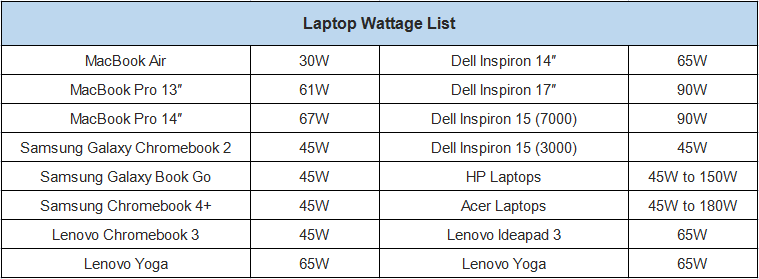
2. Connect a PoE Splitter
After preparing a rated PoE power system, can we connect the PoE network cable to the computer directly? Of course not! The PoE power supply system includes its own transmission protocol, that is IEEE802.3AF/AT/BT. So in order to enable the successful connection and transmission between the PoE system and the Laptop, Laptop should also support the PoE protocol. Unfortunately, almost none of the laptops on it support the PoE protocol in the current market, that's to say, they are not compatible. To solve this problem, we just need to connect a PROCET PoE splitter between the PoE switch and the laptop!
In addition, with the continuous development of laptops, they are thinner and lighter, and the traditional RJ45 network cable interfaces on many notebook computers have been replaced by USB C interfaces. PROCET's newly designed PT-PTC-D-BT PoE splitter follows the trend, this splitter includes a USB C socket, which can transfer data and electricity (up to 60w) to devices such as laptops or tablets which have USB C interfaces.
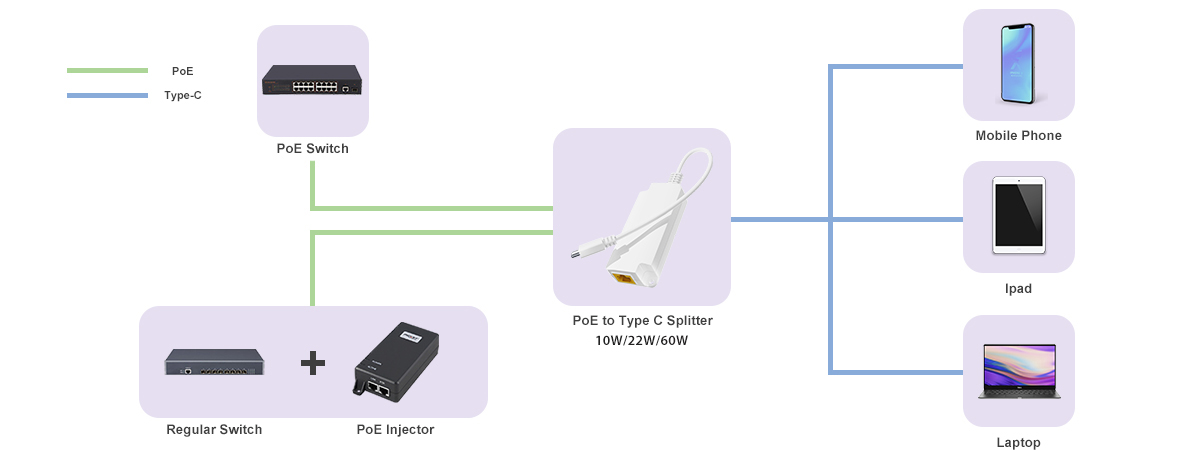
3. Is PoE Power Charging Safe to Laptops?
Safety is always our top concern. When the output power of the PoE switch exceeds the rated power of the laptop, the PoE protocol will be backward compatible, and the power will not be forced directly, so our laptop will still be safe even if there is a bigger wattage. When we choose PoE switches and PoE splitters, we need to be careful if they support PoE standard protocol, which is also the protection of our laptops!
PROCET has stable production lines of 15W/30W/60W/90W/120W PoE injectors currently, and recently, corresponding to the different needs of mobile phones/tablets/laptops, etc. we have developed a series of PoE to USB-C splitters with power from 10W to 60W. If any needs, welcome to contact us!
Previous: What Can PoE Do in Smart Home System?
Next: What is PoE to USB-C?